by spuzz
I TAKE NO RESPONSIBILITY IF YOU FUCK UP YOUR PS2. YOU'RE DOING THIS AT YOUR OWN RISK. YOU COULD DESTROY YOUR COMPUTER, PS2, HOME, OR YOURSELF. ALTHOUGH YOU PROBABLY WONT, DONT COME CRYING TO ME IF YOU DO.
give me a $1 dollar. i'm going to spend it on cigarettes
& fast food. i need it to work on further hdloader developments.
:P
what you will need:
a blank cd-r (to burn installation files on to)
a cd burner (to burn installation files to cd-r)
a psx game (to trigger exploit/hdloader)
a playstation 2 (duh)
a official network adaptor
a harddrive 40 to 120gb (i've heard drives smaller than 40gb will work, and you could install a 160gb hdd, but it will only recognize up to 137gb)
nero burning rom [or a cd burning program that will burn in mode2/xa & iso9660] (to burn installation files to cd-r)
winrar [or some other rar extracting program] (to extract the filepack)
a memory card (with 2mb/2000k of free space) (to store hdloader/installation files)
the filepack <== click that to download (the files you will need to burn to cd-r)
for help installing the network adaptor & harddrive click here
creating the "MC" folder & extracting the filepack.
the first thing you need to do is create a folder on your C: drive called "MC", its very simple to do;
open "my computer", then click "file", then click "new", then click "folder", name the folder "MC"
(you're a goddamn retard who needs to be shot in the head if you dont know how to do this)
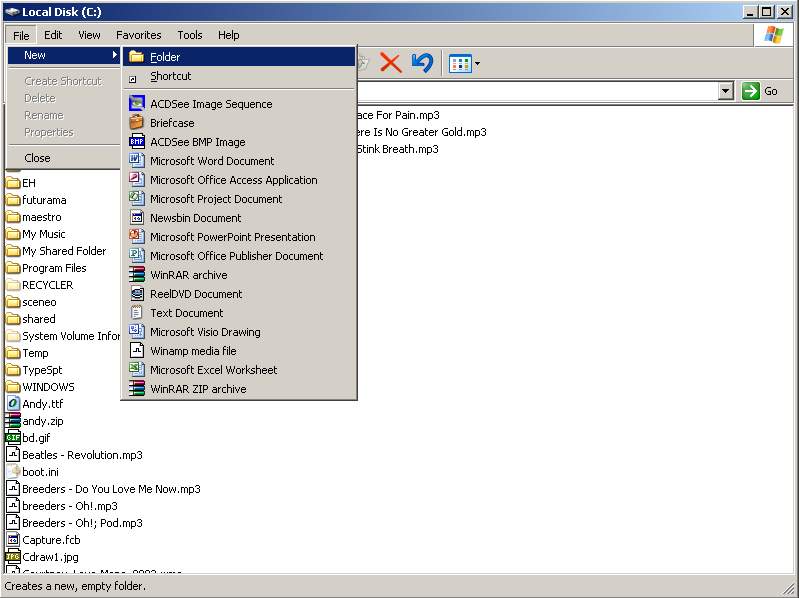
omigod, there's your fucking "MC" folder you goddamn retard!!
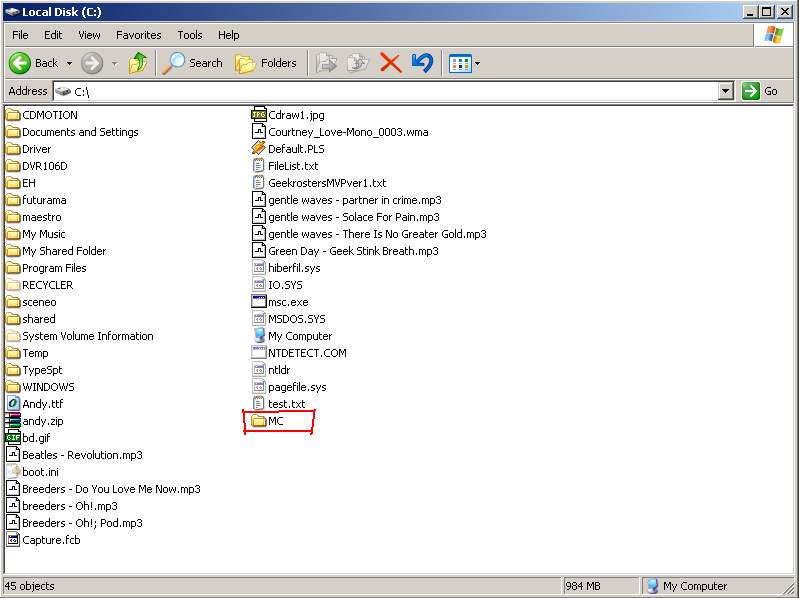
now you need to extract "filepackab.rar" to the "MC" folder located on your C: drive. its easy, just follow the numbers in the picture
(if you need help with this, just go jump in front of traffic right now)
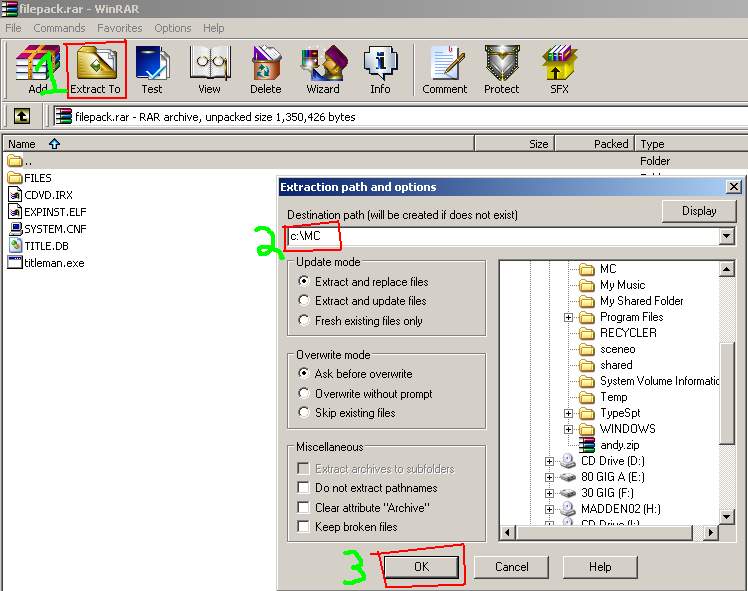
now you're done creating your "MC" folder & extracting the filepack to that folder.
if you actually needed to use the pictures or even read this, you're a fucking newb piece of shit.
modifying the title.db file to your psx game
1) put the psx game you will be using in to your computers drive (cd-rom, dvd-rom, cd burner, dvd burner, whatever)
2) open notepad (click "start", click "run" & type in "notepad", then click "OK")
3) once notepad is open, you need to open the "system.cnf" file on the psx cd
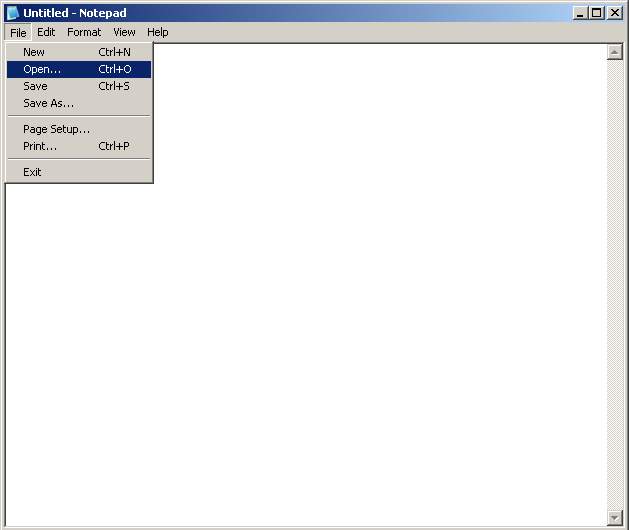
(this picture is for retards who dont know how to open a file in notepad)
4) once the "open dialogue" comes up, you need to set the "look in" location to the drive your psx cd is in (mine is D:, yours may be different)
you will need to make sure you're viewing files of "all types" (1), then you need to click/highlight "system" file (2), then you need to click "OK" (3).
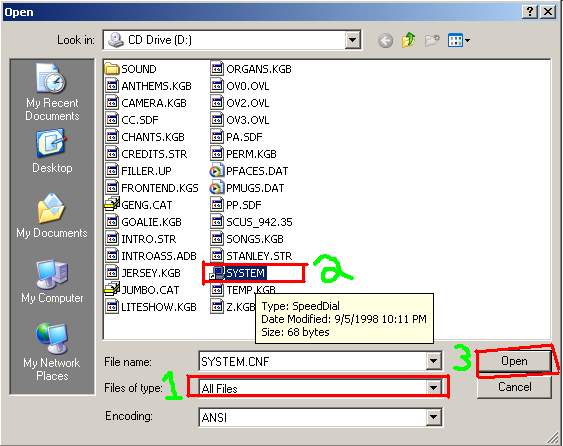
5) in the first line you need to write this down, its your game PSX ID. i've highlited and put in a red box the part you need to right down.
[yours may say SLUS (or something different, or have a dash (-) instead of an underscore ( _ )]
you only need what comes after "BOOT = cdrom:\" and before ;1, in my case it's SCUS_942.35
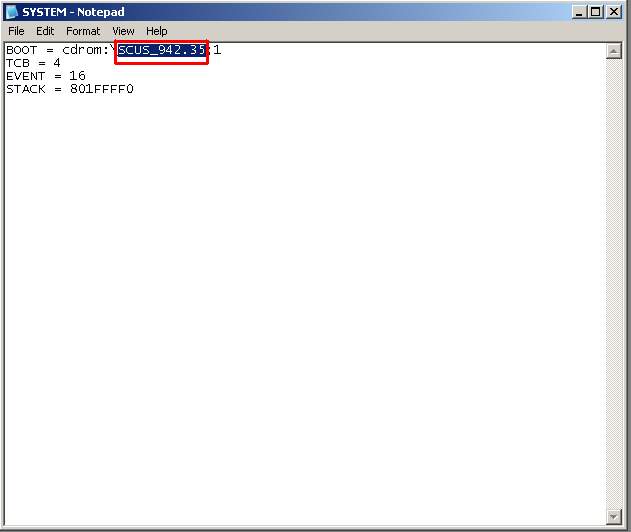
5) now we need to open the command prompt. click the "start" button, click "run", type in "cmd" & then click "OK"
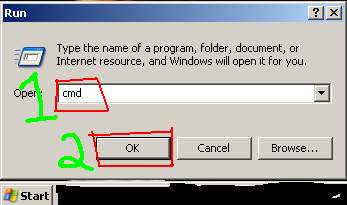
6) now we need to enter a few DOS commands (oooh scary).
it will come up with a black screen and & start you in your documents folder. just type in; "cd\" & press enter (on your keyboard, you stupid fuck)
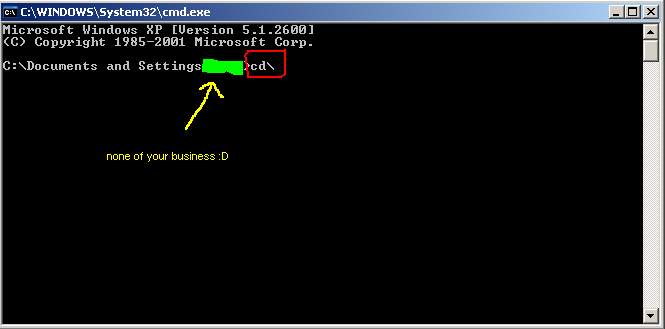
7) it will now bring to the root directory of your C:, you need to get in to the MC folder we created earlier.
type in "cd MC" & press enter
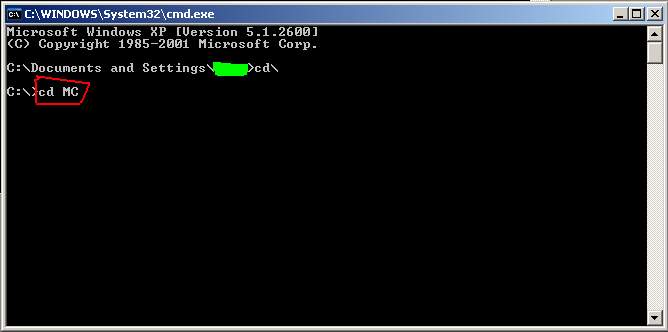
8) now we're in the MC folder, you're going to need to modify the title.db file to reflect that of your psx game.
you'll need to type in "titleman -a SCUS_942.35" & then press enter (your psx ID will be different, unless you're using NHL Faceoff '99)
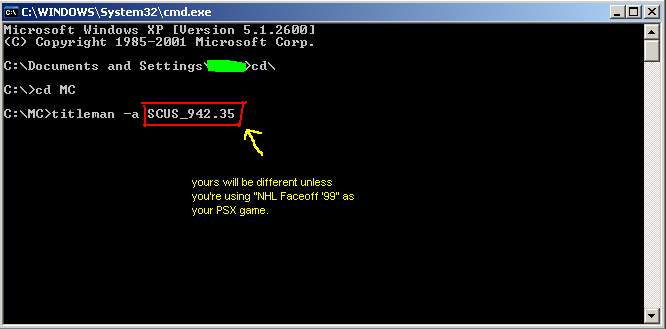
9) it will then modify the file, unless you've fucked up
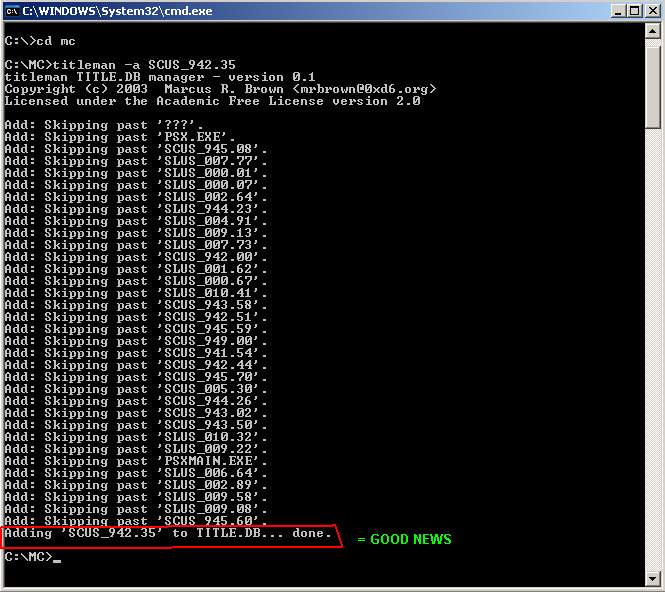
(mine has alot more listings that yours probably will because i've added a bunch of psx games to my title.db file)
modification of the title.db file is complete, now you need to burn.
burning the files with nero
i will be using nero 5.x in my demonstration. nero 6 is bloatware & sucks at burning dvdr's. i only like nero for burning cd-r's.
nero 6 or other cd burning programs should work as long as they will burn in mode2/xa & iso9660.
1) first, open nero.
it might start up with this gay ass wizard, close the wizard
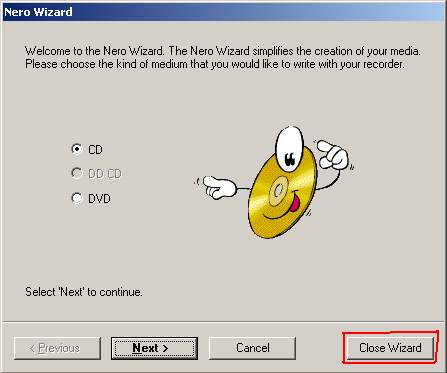
2) you need to create a "CD-ROM (ISO) [1], make sure its not multisession [2], and then you need to click the "ISO"[3] tab.
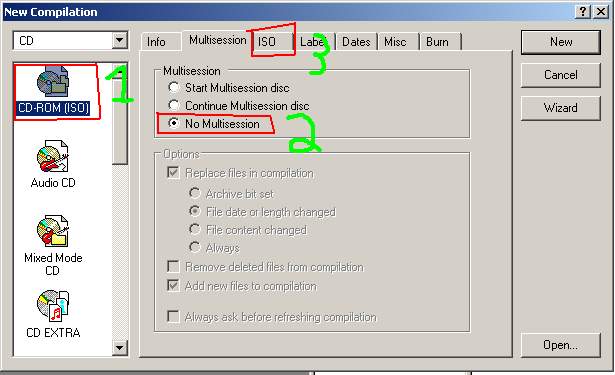
3) once you've clicked the "ISO" tab it will bring up this window.
make sure its "ISO Level 2" (1), make sure it set to "Mode 2/ XA"(2), make sure the character set is "ISO 9660"(3) & then click "New"
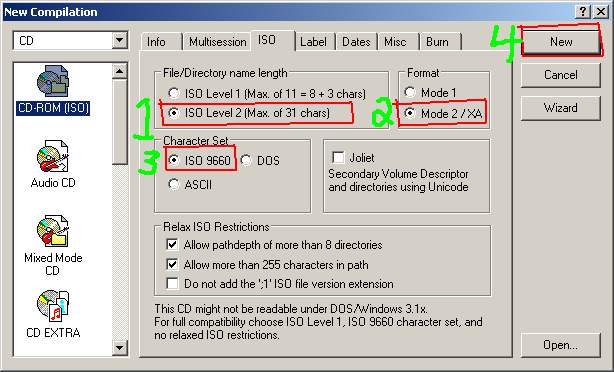
4) in the file browser go to "my computer" the "C:" drive, and the "MC" folder, highlight all the files except "titleman.exe" and drag them to the other side
(as indicated in the picture), then click the burn icon (in the little red box.. or just click file\write cd)

it will now bring up the "Write CD" window in nero, make sure you're on the "Burn" tab, and then all your settings reflect mine.
your cd burner may burn faster or slower than 16x (as indicated in my picture). once all your settings reflect the picture below, click "Write".
make sure you have a blank cd-r in your cd burner (you fucking retard)
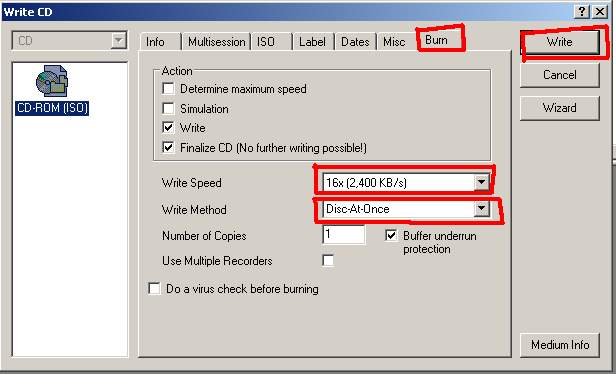
you have now completed burning your installation cd-r.
a tip to the advanced users: you can install other elf's to your MC, just put the elf's in the "FILES" folder when you burn your install cd-r.
i've gotten the Swap Magic 2.0 cd, ps2 reality, & cogswap loader elf's to boot just fine. i cant get cdloader to work though : \
installing the hdloader/memory card exploit
now we need to install the hdlodaer/memory card exploit.
you need a way to boot the cd-r you just created. i use the Swap Magic 2.0 CD, it works just fine for me.
a few users have told me that their gamesharks (gamshark2 v2 or below) will work too.
you need to boot the cogswap loader first, then boot the the installation cd-r). you can
download the cogswap loader here. i cant help you with the gameshark if you have any problems.
v8/v9/v10 ps2 users cannot use the SM2 (swap magic 2.0) CD on their ps2's, but they can use their SM2 DVD's.
here is the install process: boot up your SM2 DVD, swap in the cogswap loader dvdr, eject in an original ps2 cd game,
and then swap in the exploit install cd-r.
insert the memory card with atleast 2mb/2000k free space in to memory card port 1 (remove anything in memory card port 2)
just insert the Swap Magic 2.0 CD in to your PS2, and boot it up, then swap in (through fliptop lid or knife/cog method). and it will begin the installation.
which should look like this;
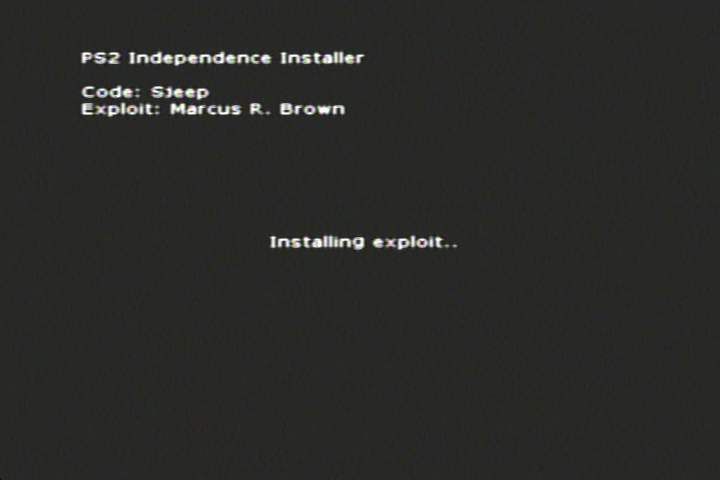
(it will then proceed to copy files to your memory card)
and if all went well, you should see this screen:

if the installation failed, either your memory card is bad or you dont have enough room on the memory card. try a different memory card.
or you're using a 3rd party memory card (non-$0ny). always use official $0ny hardware (except HDD), the rest of the shit sucks.
booting the hdloader
now comes the fun part.. all your hardwork has finally paid off and you get to enjoy the hdloder in all its glory.
you'll need to make sure the memory card you installed your exploit on is in port 1, and you'll need to have the psx cd you got the id from in the PS2 cd/dvd drive, turn on your PS2...
if you've done this, the following should happen.
first it will trigger the exploit from the memory card and the file loading screen will come up:
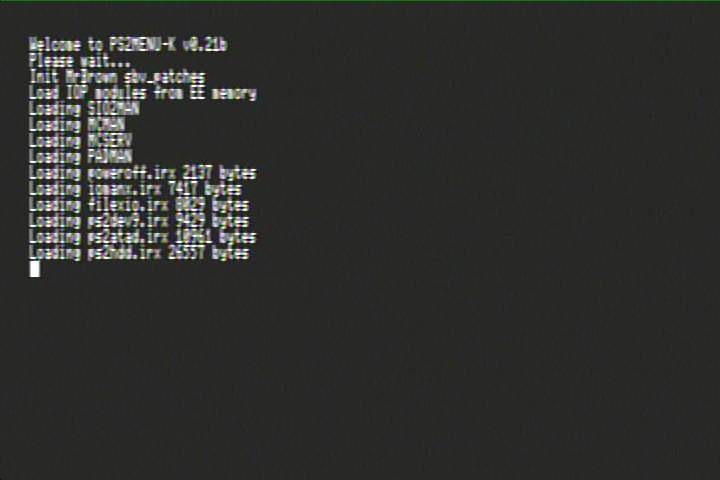
and a few seconds later you should see this screen (minus my red scribbling):

and you are now done..
you will not need to install the exploit everytime, but you will need to have the memory card (the one you installed the exploit on to)
& psx cd (the one you got the id from) in your ps2 to load the hdloader.
if you need to learn how to install your backup games, click below for a mini-guide on how to instal backups:
mini-guide for installing backups
greetz & thanks go out to Random345 & Blackice for helping me out getting this working..
special thanks to sonicwst for hosting the filepack & pictures on this page.
tell your friends..-spuzz